Google reader (www.google.com/reader) is a FANTASTIC tool that houses all your blogs you like to surf (or as I like to say, BLURF!). Gone are the days of having them in your favorites and having to click on them one by one to visit them every day to see if there is a new post. Google Reader takes care of that for you. Much like an email program that highlights “new mail”, Google Reader does the same thing.
To get started, you must have a Google account (but you do not have to have a Gmail account). If you don’t it’s quite simple to set one up. Once logged in, your home screen will appear. Here’s a copy of mine:

Yours will of course look different because you won’t have any blogs set up yet. Here’s the hard part (and I say that very loosely!) You need to collect all the blog addresses to put in here. That is the most labor intensive part (i.e. copy/paste function). Look over to the left side bar and in the middle you’ll see a neon green section with a plus sign that says Add Subscription. Just click on it and you’ll see this appear:
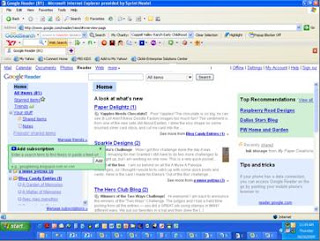.JPG)
All you have to do now, is paste in one of your addresses (or mine for instance – www.mytreasuredcreations.blogspot.com). I chose for this example to add Making Memories blog(http://makingmemories.typepad.com/ ) I typed in the blog address then hit the Add button. This is what came up:
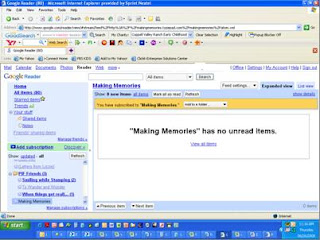.JPG)
Depending on the blog you may or may not have unread items. If you do, then they’ll appear in the screen where it says “Making Memories” has no unread items.” If you want to view all of the blog entries you can click on View All Items. You’ve just added your first blog! How easy was that? Just do it as many times as you have blogs.
Now you can also organize your blogs as well by putting them in folders. If you see in the golden color bar where it says “You have subscribed to “Making Memories.” There is a button that says Add to a folder…. You can add it to an existing folder (if you have one), create a new one or leave as is. I like to organize mine on topic. I have photography/Photo Shop tutorial blogs, Scrapbook, Stamping, Friends, and even company blogs (like Making Memories). I even have a folder for new blogs I found and entered blog candy (so I remember to check back to see if I won!) This makes it much easier for me to locate a blog I want. It also allows me to not have to read ALL my blogs at one time if I don’t want to. I can choose a folder and only scroll through those. If you forget when you add a blog to put it in a folder (or you want to create one later, just click on the Feed Settings tab and go down to the third section where you folders are listed or choose at the bottom New Folder.
A couple notes. When you scroll through a blog, it now marks it as read and when you refresh your reader, it’s gone. SO, if you find something of value, you’ll need to figure a way to remember it. If you want to visit the blog (i.e. to leave comments or blog candy), you can click on the name of the blog entry in your reader window or on the name of the blog at the top and it’ll take you directly to the blog.
I’ve only scratched the tip of Google Reader and I know there must be more tips out there so how ‘bout YOU all give me some? What features could I be using? Also, was this helpful for you?






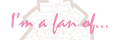



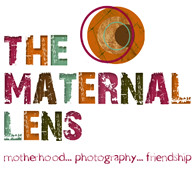
8 comments:
Dana, I am an avid GR fan and recommend it to anyone who likes to keep tabs on more than one or two blogs. I have found that in both IE and Firefox, a little icon appears in the address bar when you are on the bloggers site. You can click on that icon and subscribe to the blog in Google Reader and it then shows up in your reader. I have subfolders in my reader that I will put that blog into once it's on the list, but it goes on the list when I click that RSS feed button and choose the option to add it to GR. You can also use the subscribe option that is at the bottom of most blogs and it will give you the option to use GR (if you have already set up a GR account that is). I'm sure this is as clear as mud, but it isn't hard to follow the steps as you go and I encourage anyone to give it a try. I think it would be easier than the copy url process you are using now too. ~chris
Part deux - if you want to remember something, use the email option on the blog entry in GR to email it to yourself. I do this if it's something I want to spend more time on later or something that has such a good explanation or tutorial of something that I don't want to forget where it was. ~chris
I've used Google reader a few times but my standard is Bloglines. I luff it! Great tutorial on it, BTW. :)
Dana,
I love my Google Reader. I've added almost 200 sites for scrapping, cross-stitching, sewing, vintage..... What you said about after refreshing, items go away. Mine did do that the first day, but the after that (and for 2 weeks now) it has not erased. You said something about trying to remember things you like,,,well, at the bottom of that new posting, it will have a tool bar. If you click "add Star", it will save under "Starred Items", top left. And if you go under discover, pretty much daily, Google offers you other sites related to your interests you can add. I'm still playing with it!
Cindy F.
Texas
I love Google Reader!
On some blogs, you really have to search to find their subscribe button. Here is a great solution:
1. Open your Google Reader
2. In the upper right hand corner click on "Settings"
3. Click on the "Goodies" tab
4. Scroll down until you see a button with "Subscribe" on it.
5. Drag that to your bookmark toolbar.
The next time you are on a blog you like, click the Subscribe button and it will be added to your Reader. How easy and wonderful is that?
Wow, another toy to play with. I've just added all my blogs to GR (you're now on my list as these tips are worth returning to - thanks)
Great tutorial. Can't wait to see it in full action over the next few days.
Sharon :-)x
Thank you so much for this mini tutorial!!! I'm forever clicking from one site to another, never remembering where I've been and this looks like the perfect solution! Also thanks to all the commenters for the helpful tips!
I love my google reader!
Thanks for visiting my blog and leaving a comment. :)
Post a Comment